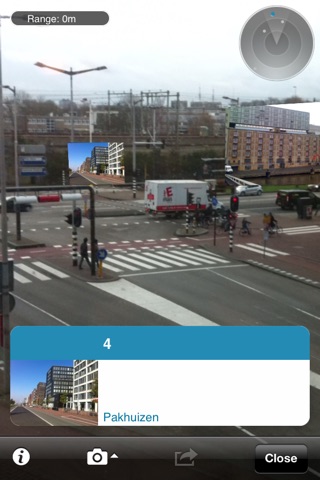7scenes helps you link your media to places so you can create engaging city experiences for anyone with a mobile phone. Guide, tour, game? Thats up to you... Connect your story to the city!
Different from the standard 7scenes version, the PRO version allows for some scenes to be viewed in Augmented Reality.
How do you use 7scenes on a phone?
7scenes shows you scenes that you can experience with your iPhone, so you have a new way to explore the city. Scenes are collections of places that are linked to photos, video, sound, text, tasks
A Quick guide:
Discover // After youve started 7scenes, you see three sections: Featured - scenes we think are interesting, Nearby - scenes that are around you and Invites - scenes youre invited to.
Start // Select a scene to see what its about. Read the back-story and see where it is located. Simply tap play to start.
Navigate // You see yourself and the interactive places on the map. Some scenes you play together with others. These other players will appear on your map as well. Use the icons at the top right to locate yourself or to select a map. Zoom by pinching or double-tapping
Activate // Simply walk up to a place to activate it. You can now see whatevers inside (a video, photo, sound, text, task or reward). All places youve visited turn red. Tap on them to open them again. If you see a red blinking place, this is your next place.
Actions // Check the actions tab to check what your progress is. Depending on which scene youre playing you can find here other options like scores, messaging, rewards and assignments.
Upload // At any moment when playing a scene, you can upload a photo or note, which is automatically linked to your location and can directly be shared through Facebook & Twitter.
Review // When youre finished playing, youre asked to rate and comment on your experience. Others can find your review at 7scenes.com
Share // If you want to recommend a scene you can directly share it through Facebook and Twitter.
Playback // When youre back home behind your pc you can play back your experience on 7scenes.com and share it with your friends.
Your Story // Be inspired! Create and share a scene about your story of the city on www.7scenes.com.
Technical note:
To be able to run this app, the network you are on is required to support opening connections to port 6001 of the 7scenes.com server. If you have problems, please ask your network provider or administrator to check this.